为 UITableViewCell 高度变化添加动画
如何让 UITableView 的 cell 高度动态变化且有动画效果呢?
如题, 要想达到目的, 我目前总结有两种方式:
- 使用 UITableView 的
func reloadRows(at indexPaths: [IndexPath], with animation: UITableView.RowAnimation)方法- 优点: 调用简单, 只需要针对指定 cell 做出高度变更, 然后将该 cell 的 indexPath 传入此方法即可
- 缺点:
- 会调用针对该 cell 调用
func tableView(_ tableView: UITableView, cellForRowAt indexPath: IndexPath) -> UITableViewCell等代理方法 - 刷新时界面会有闪烁现象
- 会调用针对该 cell 调用
- 使用 UITableView 的
func beginUpdates()与func endUpdates()方法- 优点: 可以自定义动画时长与效果, 更加灵活, 在对指定 cell 做出改变后, 调用此方法会触发所有 cell 的高度计算并刷新, 且高度变化时有动画效果
在 iOS 11 之后, 我们可以用
func performBatchUpdates(_ updates: (() -> Void)?, completion: ((Bool) -> Void)? = nil)方法来代替beginUpdates和endUpdates方法
综上, 我在实际项目中选择方法2作为动态高度动画方案, 具体效果如下:
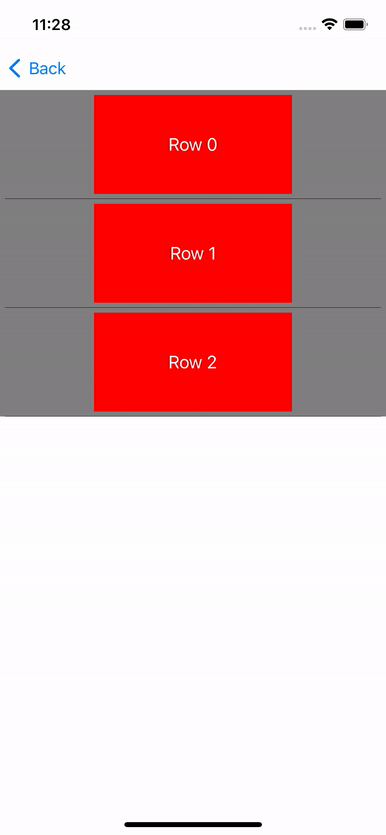
案例
使用 beginUpdates 与 endUpdates (或 performBatchUpdates) 的实际案例代码如下:
- TestTableViewCellExpandableVC.swiftswift
import UIKit class TestTableViewCellExpandableVC: UIViewController { private var tableView: UITableView! override func viewDidLoad() { super.viewDidLoad() initView() } } // MARK: - UITableView Data Source extension TestTableViewCellExpandableVC: UITableViewDataSource { func tableView(_ tableView: UITableView, cellForRowAt indexPath: IndexPath) -> UITableViewCell { let cell = (tableView.dequeueReusableCell(withIdentifier: "Cell") as? TestTableViewCellExpandableCell) ?? .init(style: .default, reuseIdentifier: "Cell") cell.setContent(with: "Row \(indexPath.row)") { [weak cell, weak tableView] in if #available(iOS 11.0, *) { tableView?.performBatchUpdates { cell?.updateHeight() } } else { cell?.updateHeight() tableView?.beginUpdates() tableView?.endUpdates() } } return cell } func numberOfSections(in tableView: UITableView) -> Int { return 1 } func tableView(_ tableView: UITableView, numberOfRowsInSection section: Int) -> Int { return 3 } } // MARK: UI extension TestTableViewCellExpandableVC { private func initView() { tableView = .init() tableView.dataSource = self tableView.separatorStyle = .none view.addSubview(tableView) tableView.snp.makeConstraints { make in make.top.equalToSuperview() make.left.right.bottom.equalToSuperview() } } } - TestTableViewCellExpandableCell.swiftswift
import UIKit class TestTableViewCellExpandableCell: UITableViewCell { enum HeightType { case small case medium case big var height: CGFloat { switch self { case .small: return 100 case .medium: return 200 case .big: return 300 } } var next: HeightType { switch self { case .small: return .medium case .medium: return .big case .big: return .small } } } // MARK: Subviews private var titleLb: UIButton! // MARK: Data private var heightType: HeightType = .small private var tapClosure: () -> Void = {} // MARK: Life Cycle override init(style: UITableViewCell.CellStyle, reuseIdentifier: String?) { super.init(style: style, reuseIdentifier: reuseIdentifier) initUI() } required init?(coder: NSCoder) { fatalError("init(coder:) has not been implemented") } } // MARK: - Custom Method extension TestTableViewCellExpandableCell { func setContent(with title: String?, tapClosure: @escaping () -> Void) { titleLb.setTitle(title, for: .normal) self.tapClosure = tapClosure } func updateHeight() { heightType = heightType.next titleLb.snp.updateConstraints { make in // 这里必须使用 .low 以上的优先级, 否则会约束报错 make.height.equalTo(heightType.height).priority(.high) } } @objc private func tap() { tapClosure() } } // MARK: - UI extension TestTableViewCellExpandableCell { private func initUI() { backgroundColor = UIColor.gray titleLb = .init() titleLb.addTarget(self, action: #selector(tap), for: .touchUpInside) titleLb.setTitleColor(.white, for: .normal) titleLb.backgroundColor = UIColor.red contentView.addSubview(titleLb) titleLb.snp.makeConstraints { make in make.height.equalTo(heightType.height).priority(.high) make.width.equalTo(200) make.centerX.equalToSuperview() make.top.bottom.equalToSuperview().inset(5) } let bottomLine = UIView() bottomLine.backgroundColor = .black contentView.addSubview(bottomLine) bottomLine.snp.makeConstraints { make in make.left.right.equalToSuperview().inset(5) make.bottom.equalToSuperview() make.height.equalTo(0.5) } } }
Reference
本博客文章采用 CC 4.0 协议,转载需注明出处和作者。
