将 iOS framework 产物由 git 仓库迁移至 nexus
最近为了解决 iOS 编译产物存储与引用的问题, 深入调研了一番 cocoapods 源码与 nexus 技术, 最后开发出了一套以 nexus 为核心的 ios 编译产物存储引用方案, 包含上传脚本与 cocoapods 下载插件
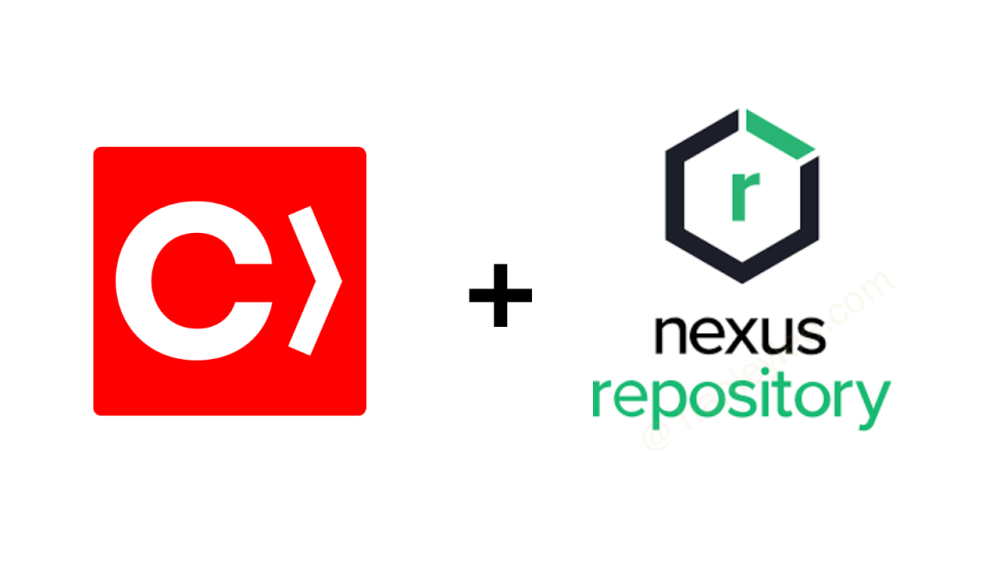
背景
根据 Flutter 官方集成文档, iOS 原生项目中引入 Flutter 技术栈基本上有两种方式:
- 在 Podfile 中使用声明
flutter_application_path = '../my_flutter', 然后在调用install_all_flutter_pods(flutter_application_path)方法 - 在 flutter 工程目录下使用
flutter build ios-framework命令编译出后缀为.xcframework的编译产物, 再拖入 iOS 工程中.
为了避免非 flutter 开发人员编译时也需要安装 flutter 环境, 因此我们排除了第一种集成方案, 选择了第二种. 又因为我们项目是基于 cocoapods 做的组件化方案, 因此我们的最终方案是将 flutter build ios-framework 产生的二进制产物进一步制作为一个独立的 cocoapods 库放在 gitlab 中被主工程引用.
主工程引用的大致形式是这样的:
platform :ios, '12.0'
source 'git@192.168.6.1:iOS/Flutter/FlutterSpecs.git'
source 'https://cdn.cocoapods.org/'
target 'Example' do
# ...
# flutter
pod 'App', :git => 'git@192.168.6.1:xxx_iOS/Flutter/App.git', :tag => '0.4.5'
pod 'flutter_common_plugins', :git => 'git@192.168.6.1:xxx_iOS/Flutter/flutter_common_plugins.git', :tag => '0.0.1'
pod 'Flutter', :git => 'git@192.168.6.1:xxx_iOS/Flutter/Flutter.git', :tag => '0.0.3'
end这种方案可行, 但是有一个致命的缺点: git 对二进制的存储支持挺差的, 你提交了一个新的二进制, 那你的仓库体积基本上就会增加那个新二进制体积一样的大小.
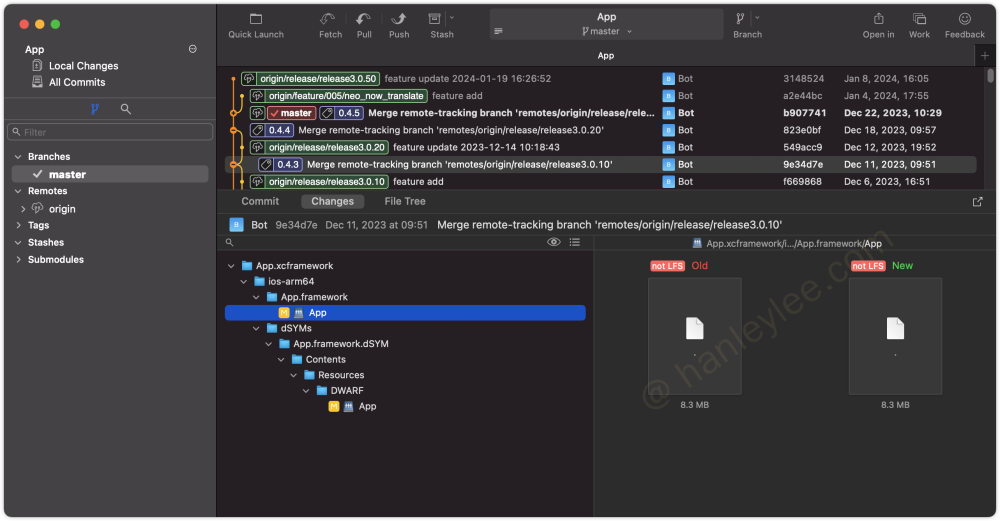
鉴于这个特点, 对于那种一年可能也更新不了一次的二进制产物仓库, 这种方案的缺点倒也不大. 但是领导对 flutter 技术非常青睐, 因此我们的 flutter 代码库更新很频繁 (基本上每周都有涉及 flutter 的生产版本, 同时有多个 flutter 开发的需求提测), flutter 产物仓库体积越来越大, 一年多下来, 已经接近 2GB 了😱
hanley@Hanleys-Mac-mini-home ~/.cache/repo/App on git:master x ✔︎ 0
$ dutree --depth=1
[ App 1.84 GiB ]
├─ .git 1.82 GiB
├─ App.xcframework 15.97 MiB
├─ .DS_Store 6.00 KiB
├─ upload.sh 2.38 KiB
├─ App.podspec.json 795 B
└─ LICENSE 3这导致我们开发人员每次使用 pod update 更新代码时都会在 pod App 这里停留很久. 近一年来我一直在想找一个妥善的解决方案, 但是一直没有好的思路. 最近业务需求渐少, 那就集中精力研究这个问题吧 💪
PS: 本文内容涉及多个方案优劣取舍对比, 细节较多, 篇幅较长, 如想直接查看最终方案及实现, 可跳转至 最终方案 和 最终效果
方案一: 剥离出变化的二进制产物 + 每次新提交时如果已经有该分支则使用 git commit --amend 命令
这个方案其实就是我一年前使用的临时解决方案, 也是靠着这个方案在一年多时间里让仓库体积只增长到了 2GB, 而不是 10GB 🤡
剥离出变化的二进制产物
具体思路是这样的, flutter build ios-framework 其实会编译出很多二进制产物, 如下
build
└── ios
├── framework
│ └── Release
│ ├── App.xcframework
│ ├── FBLPromises.xcframework
│ ├── FirebaseCore.xcframework
│ ├── FirebaseCoreInternal.xcframework
│ ├── FirebaseCrashlytics.xcframework
│ ├── FirebaseInstallations.xcframework
│ ├── Flutter.xcframework
│ ├── FlutterPluginRegistrant.xcframework
│ ├── GoogleDataTransport.xcframework
│ ├── GoogleUtilities.xcframework
│ ├── firebase_core.xcframework
│ ├── firebase_crashlytics.xcframework
│ ├── flutter_boost.xcframework
│ └── nanopb.xcframework
└── pod_inputs.fingerprint经过多次对比, 我们知道, Flutter 的编译产物分为三部分:
- App.xcframework: 这个是 flutter 代码编译后的产物, 只要 flutter 代码有改动, 那么每次编译出的这部分产物就会不同
- Flutter.xcframework: 这个是 Flutter 引擎产物, 只要 flutter 版本没有改变, 那么每次编译产生的这部分的产物都是相同的
- Plugins: 这个是 flutter 使用的原生插件编译出的产物, 只要插件代码不变, 那么每次编译产生的这部分的产物都是相同的
我们项目的 Flutter 版本是锁死的, 因此每次编译的 Flutter.xcframework 可以确定是不变的. 又因为我们项目是以原生为主的混合开发, 因此不涉及 plugin 业务代码, 编译产物中的 Plugins 产物都是第三方库产生的, 因为第三方库的版本也是固定的, 因此每次编译的 Plugins 产物也可以确定是不变的. 那么变化的就只有 App.xcframework 了, 因此我们可以把 App.xcframework 单独剥离开做一个独立的仓库, 每次 flutter 业务改动后, 只需要将 App.xcframework 提交到仓库即可
git commit --amend 压缩无用的历史记录
flutter 业务在开发时, 一个业务需求会对应一个分支, 提测时执行打包脚本, 脚本会在 App 产物仓库中自动创建该分支并提交第一个 commit, 后面 flutter 代码的每次修改又会执行打包脚本, 继续在分支上提交新的 commit, 分支模型大致就是这样的:
* commit3 <- feature/t1
|
* commit2
|
* commit1
/
* <- master可以看到, 在 feature/t1 分支上因为提交了三次, 所以产生了三个 commit, 代表着存储了三个版本的二进制文件. 那我们可想而知 git 仓库的体积肯定也增加了三倍二进制文件大小. 其实我们仔细想想在提交 commit3 的时候, commit1 和 commit2 的内容在以后对我们就没有意义了, 我们不会在以后想 checkout 到这些节点上查看二进制文件内容. 因此我们在提交 commit3 时可以提前判断业务分支是否有过一个 commit, 若没有则创建新 commit; 若有则直接使用 git commit --amend 命令修改当前的 commit 并 git push -f 强制推送. 具体脚本放这里供大家参考:
#!/usr/bin/env bash
set -x
set -e
FRAMEWORKS=(
App
# commonlib
# flutter_boost
# Flutter
# FlutterPluginRegistrant
)
# ORIGIN_DIR=$(dirname -- "$( readlink -f -- "$0")")
FLUTTER_MAIN="$HOME/.jenkins/workspace/FlutterBuild"
CURRENT_REMOTE_BRANCH=$1
CURRENT_LOCAL_BRANCH=${CURRENT_REMOTE_BRANCH#origin/}
# AMEND=$2
cd "$FLUTTER_MAIN"
# git
git reset --hard HEAD
git fetch --all
git checkout "${CURRENT_REMOTE_BRANCH}"
# flutter
# flutter clean
flutter doctor -v
flutter pub upgrade
flutter build ios-framework --no-debug --no-profile --verbose
for framework in "${FRAMEWORKS[@]}"; do
FRAMEWORK_DIR="${HOME}/.cache/repo/${framework}"
if [[ ! -d "${FRAMEWORK_DIR}" ]]; then
FRAMEWORK_GIT_URL="git@192.168.138.192:xxx_iOS/Flutter/${framework}.git"
# MARK: clone if not exist
git clone "${FRAMEWORK_GIT_URL}" "${FRAMEWORK_DIR}" --progress
fi
# MARK: fetch all branch
git -C "${FRAMEWORK_DIR}" reset --hard HEAD
git -C "${FRAMEWORK_DIR}" checkout master
git -C "${FRAMEWORK_DIR}" fetch --all --prune
# HAS_LOCAL_BRANCH=$(git -C "${FRAMEWORK_DIR}" branch --contains "${CURRENT_LOCAL_BRANCH}")
# MARK: checkout branch
if git -C "${FRAMEWORK_DIR}" branch -r --contains "${CURRENT_REMOTE_BRANCH}" &>/dev/null; then # 有远程分支
git -C "${FRAMEWORK_DIR}" checkout "${CURRENT_LOCAL_BRANCH}"
git -C "${FRAMEWORK_DIR}" reset --hard "${CURRENT_REMOTE_BRANCH}" # 不使用 pull, 防止合并冲突, 直接 reset 到远程 commit
else
git -C "${FRAMEWORK_DIR}" checkout master
git -C "${FRAMEWORK_DIR}" pull
git -C "${FRAMEWORK_DIR}" checkout -b "${CURRENT_LOCAL_BRANCH}"
git -C "${FRAMEWORK_DIR}" push -u origin "${CURRENT_LOCAL_BRANCH}"
fi
# MARK: Make changes
RELEASE_FRAMEWORK="${FLUTTER_MAIN}/build/ios/framework/Release/${framework}.xcframework"
cp -fr "${RELEASE_FRAMEWORK}" "${FRAMEWORK_DIR}"
# MARK: Add changes
git -C "${FRAMEWORK_DIR}" add -A
# MARK: Commit & push
# if git -C "${FRAMEWORK_DIR}" branch --contains HEAD | grep -E '(^|\s)master$' &>/dev/null; then # 如果当前 HEAD 还在 master 分支之上, 需要创建新 commit
if git -C "${FRAMEWORK_DIR}" merge-base --is-ancestor HEAD master; then # 如果当前 HEAD 还在 master 分支之上, 需要创建新 commit
git -C "${FRAMEWORK_DIR}" commit -m "feature add"
git -C "${FRAMEWORK_DIR}" push
else # 反之, 只需要在原 commit 上 amend 即可
git -C "${FRAMEWORK_DIR}" commit --amend --message="feature update $(date "+%Y-%m-%d %H:%M:%S")"
git -C "${FRAMEWORK_DIR}" push -f
fi
git -C "${FRAMEWORK_DIR}" checkout master
done另外再每隔一段时间清理无效的分支, 效果显著. 但是每周至少总是要在 master 分支上提交一个 tag 节点的, 这个节点我们永远不会删除, 因此仓库体积每周稳定增长 10MB 左右 (App.xcframework 体积为 10MB 左右)
这种方式只能缓解燃眉之急, 想要根本解决产物存储问题, 还要另寻他法
方案二: pod 使用 :tag => 'xxx' 格式
根据这篇 blog 对 cocoapods 源码的分析, 我们在使用 pod xxx, :git => xxx 时, 建议使用 :tag => xxx 而不是 :branch => xxx. 这样可使 cocoapods 使用 git clone --depth 1 ... 的命令进行 shallow clone, 进而忽略仓库的海量历史, 只聚焦最后一次 commit, 体积也会大大减小.
hanley@Hanleys-Mac-mini-home ~/Downloads ✔︎ 0
$ git clone --depth=1 git@192.168.138.192:xxx_iOS/Flutter/App.git
Cloning into 'App'...
remote: Enumerating objects: 174, done.
remote: Counting objects: 100% (174/174), done.
remote: Compressing objects: 100% (152/152), done.
remote: Total 174 (delta 4), reused 169 (delta 4), pack-reused 0
Receiving objects: 100% (174/174), 6.56 MiB | 4.15 MiB/s, done.
Resolving deltas: 100% (4/4), done.
hanley@Hanleys-Mac-mini-home ~/Downloads ✔︎ 0
$ dutree --depth=1 App
[ App 22.59 MiB]
├─ App.xcframework 15.97 MiB
├─ .git 6.62 MiB
├─ upload.sh 2.38 KiB
├─ App.podspec.json 795 B
└─ LICENSE 3 B可以看到, 使用了 --depth 1 参数后, 克隆后的文件夹体积仅有 20MB 左右 🆒️
这样能解决开发同事使用 pod update 更新到 pod 'App' 时等待很久的问题.
但是在提交 git 更新时操作一个超级大的仓库仍然很慢, 且可以预见到这个产物仓库会越来越大, 最后甚至可能会突破 10GB. 另外我觉得使用 :tag => xxx 可以触发 --depth 1 参数属于 cocoapods 开发团队的这个问题属于设计缺陷
最终, 我认为这个方案仍然不能从根本上解决问题, 不值得采用
方案三: pod 使用 :http => 'xxx' 格式 + nexus 存储
cocoapods 也支持 http 链接形式的远程压缩包作为资源文件, 格式为 pod 'Flutter', :http => 'https://storage.flutter-io.cn/xxx/ios-release/artifacts.zip'
继续延伸想下去, 我们也可以使用脚本将 App.xcframework 压缩为 zip 文件, 放在公司内网服务器上, 然后在 Podfile 中使用这种 http 链接形式. 经过沟通, 我们公司内部的 nexus 可以用于做这个事情
nexus 是仓库管理器, 支持存储 maven, npm, apt, yum, pypi 等格式的二进制包存储, 后端与安卓的构建产物一般都使用这个方案进行存储
这样我们在 Podfile 中的书写形式大概是这样的:
pod 'App', :http => 'http://192.168.6.1:8081/repository/ios-framework/com/xxx/ios/App/0.0.1/App-0.0.1.zip'到这里我觉得可能找到最终解决方案了, 但在验证可行性时又遇到了问题: 同一个链接在被下载过一次后, 我们再去更新该链接对应的远程压缩文件, 然后使用 pod update 并不会拉取远程更新的文件.
看了下源码, CocoaPods/lib/cocoapods/downloader/cache.rb 中的下载逻辑是这样的:
module Pod
module Downloader
class Cache
def download_pod(request)
cached_pod(request) || uncached_pod(request)
rescue Informative
raise
rescue
UI.puts("\n[!] Error installing #{request.name}".red)
raise
end
def cached_pod(request)
cached_spec = cached_spec(request)
path = path_for_pod(request)
return unless cached_spec && path.directory?
spec = request.spec || cached_spec
Response.new(path, spec, request.params)
end
def cached_spec(request)
path = path_for_spec(request)
path.file? && Specification.from_file(path)
rescue JSON::ParserError
nil
end
def path_for_pod(request, slug_opts = {})
root + request.slug(**slug_opts)
end
def path_for_spec(request, slug_opts = {})
path = root + 'Specs' + request.slug(**slug_opts)
Pathname.new(path.to_path + '.podspec.json')
end
def uncached_pod(request)
in_tmpdir do |tmp_dir|
result, podspecs = download(request, tmp_dir)
result.location = nil
# Split by pods that require a prepare command or not to speed up installation.
no_prep_cmd_specs, prep_cmd_specs = podspecs.partition { |_, spec| spec.prepare_command.nil? }.map(&:to_h)
# Pods with a prepare command currently copy the entire repo, run the prepare command against the whole
# repo and then clean it up. We configure those first to ensure the repo is pristine.
prep_cmd_specs.each do |name, spec|
destination = path_for_pod(request, :name => name, :params => result.checkout_options)
copy_source_and_clean(tmp_dir, destination, spec)
write_spec(spec, path_for_spec(request, :name => name, :params => result.checkout_options))
if request.name == name
result.location = destination
end
end
specs_by_platform = group_subspecs_by_platform(no_prep_cmd_specs.values)
# Remaining pods without a prepare command can be optimized by cleaning the repo first
# and then copying only the files needed.
pod_dir_cleaner = Sandbox::PodDirCleaner.new(tmp_dir, specs_by_platform)
Cache.write_lock(tmp_dir) do
pod_dir_cleaner.clean!
end
no_prep_cmd_specs.each do |name, spec|
destination = path_for_pod(request, :name => name, :params => result.checkout_options)
file_accessors = pod_dir_cleaner.file_accessors.select { |fa| fa.spec.root.name == spec.name }
files = Pod::Sandbox::FileAccessor.all_files(file_accessors).map(&:to_s)
copy_files(files, tmp_dir, destination)
write_spec(spec, path_for_spec(request, :name => name, :params => result.checkout_options))
if request.name == name
result.location = destination
end
end
result
end
end
endPod::Downloader::Cache.download_pod 方法是下载触发点, 然后在 cached_pod 中判断是否有缓存路径, 有的话就直接返回该路径, 否则再触发 uncached_pod 方法, 这个是真正去下载资源的方法, 下载完成后会缓存到指定路径. :http 形式的真正下载执行方法在 cocoapods-downloader/lib/cocoapods-downloader/http.rb 中:
require 'cocoapods-downloader/remote_file'
module Pod
module Downloader
class Http < RemoteFile
USER_AGENT_HEADER = 'User-Agent'.freeze
private
executable :curl
def download_file(full_filename)
parameters = ['-f', '-L', '-o', full_filename, url, '--create-dirs', '--netrc-optional', '--retry', '2']
parameters << user_agent_argument if headers.nil? ||
headers.none? { |header| header.casecmp(USER_AGENT_HEADER).zero? }
headers.each do |h|
parameters << '-H'
parameters << h
end unless headers.nil?
curl! parameters
end
# Returns a cURL command flag to add the CocoaPods User-Agent.
#
# @return [String] cURL command -A flag and User-Agent.
#
def user_agent_argument
"-A '#{Http.user_agent_string}'"
end
end
end
end所以, 一旦我们使用 :http 形式指定了链接, 第一次下载完成后就会缓存到 ~/Library/Caches/CocoaPods 文件夹下, 后续只要不更改链接且不清理缓存情况下, 那么以后执行 pod update 就能找到缓存文件夹, 就不会再重新下载了, 即使同一个链接指向的远程文件有了更新!
但是我们的编译产物更新了之后, 肯定是希望 pod update 能取到最新资源的, 那么如何做到呢?
- 上传新产物到 nexus 时换一个新的版本号, 比如
feature1.beta.1, 这样能得到一个新的资源链接, 然后在我们的主工程更新链接, 提交改动 - 每次
pod update前, 强制使用pod cache clean App --all清理指定 pod 的缓存
第一种方式, 每次都要更改主工程代码并提交 commit, 不能接受; 第二种方式, 如果只考虑到 Flutter 编译产物情况下, 是可以接受的, 可是如果以后有更多的 pod 使用了二进制产物形式引用, 那么就需要在 pod update 前清理很多缓存, 而这些 pod 在远程很可能是没有更新的, 那我们每次都要去下载会浪费很多时间和资源, 因此也不可取.
方案四 (最终方案): nexus + cocoapods 插件 + 上传脚本
经过了以上几种方案的分析, 我们目前能确定的一点是资源存储位置为 nexus, 然后我们就尝试以这个点出发, 解决其他能想象到的问题
如何让 cocoapods 在 pod update 时能获取到该链接在 nexus 上的更新?
还是看源码, 我们发现使用 :git => 'xxx' 形式引用的 pod 是能自动检测到远端更新并判断是否下载的, 这是怎么实现的呢?
原来在 Cococapods/lib/cocoapods/downloader.rb 中:
module Pod
module Downloader
# ...
def self.download(
request,
target,
can_cache: true,
cache_path: Config.instance.cache_root + 'Pods'
)
can_cache &&= !Config.instance.skip_download_cache
request = preprocess_request(request)
if can_cache
raise ArgumentError, 'Must provide a `cache_path` when caching.' unless cache_path
cache = Cache.new(cache_path)
result = cache.download_pod(request)
else
raise ArgumentError, 'Must provide a `target` when caching is disabled.' unless target
require 'cocoapods/installer/pod_source_preparer'
result, = download_request(request, target)
Installer::PodSourcePreparer.new(result.spec, result.location).prepare!
end
if target && result.location && target != result.location
UI.message "Copying #{request.name} from `#{result.location}` to #{UI.path target}", '> ' do
Cache.read_lock(result.location) do
FileUtils.rm_rf(target)
FileUtils.cp_r(result.location, target)
end
end
end
result
end
def self.preprocess_request(request)
Request.new(
:spec => request.spec,
:released => request.released_pod?,
:name => request.name,
:params => Downloader.preprocess_options(request.params))
end
# ...
end
end下载的时候会走到一定会走到 Pod::Downloader.download 方法, 然后会调用 Pod::Downloader.preprocess_request 方法, 进而调用 Downloader.preprocess_options, 这样, cocoapods-downloader/lib/cocoapods-downloader/git.rb 中的 Pod::Downloader::Git.preprocess_options 方法就被调用到了
module Pod
module Downloader
class Git < Base
# ...
def self.preprocess_options(options)
return options unless options[:branch]
input = [options[:git], options[:commit]].map(&:to_s)
invalid = input.compact.any? { |value| value.start_with?('--') || value.include?(' --') }
raise DownloaderError, "Provided unsafe input for git #{options}." if invalid
command = ['ls-remote',
'--',
options[:git],
options[:branch]]
output = Git.execute_command('git', command)
match = commit_from_ls_remote output, options[:branch]
return options if match.nil?
options[:commit] = match
options.delete(:branch)
options
end
end
end
end从上面源码我们可以看到, Git 类的 preprocess_options 会使用 git ls-remote... 命令获取该仓库在远程某分支最新的 commit, 然后将 commitid 放入 options 并回传给调用方.
然后在 CocoaPods/lib/cocoapods/downloader/cache.rb 中, 生成 cache 路径的时候使用到了 path_for_pod 方法
module Pod
module Downloader
class Cache
def path_for_pod(request, slug_opts = {})
root + request.slug(**slug_opts)
end
end
end
end
# ...
module Pod
module Downloader
class Request
def slug(name: self.name, params: self.params, spec: self.spec)
checksum = spec && spec.checksum && '-' << spec.checksum[0, 5]
if released_pod?
"Release/#{name}/#{spec.version}#{checksum}"
else
opts = params.to_a.sort_by(&:first).map { |k, v| "#{k}=#{v}" }.join('-')
digest = Digest::MD5.hexdigest(opts)
"External/#{name}/#{digest}#{checksum}"
end
end
end
end
end最终, Pod::Downloader::Request.slug 方法被调用, 使用了 params 参数来生成 digest 和 checksum 作为路径名的一部分, 那这个 params 是哪里传来的呢? 这是在之前调用 Pod::Downloader.preprocess_request 初始化生成的, 也就是 Pod::Downloader.preprocess_options 生成返回的, 终于闭环了 👍
那按照这样, 我们可以 创建一个 cocoapods plugin, 像 Pod::Downloader::Git 一样, 创建一个继承自 Pod::Downloader::Base 的子类, 然后重写 preprocess_options 方法, 在其中请求 nexus HTTP API 该产物是否有更新即可
如何自定义一个类似 :http 形式的 :nexus 命令
我们知道 cocoapods 支持 :http, :git 这种使用形式, 因为我们要使用 nexus 上的资源, 因此希望能使用 :nexus 形式引用一个 nexus 上的资源, 那我们能不能自定义这样一个参数呢? 当看到了开源插件 cocoapods-s3-download 后, 我发现这不就是我想要的效果嘛! 感谢开源社区 🙏
原来在 cocoapods-downloader/lib/cocoapods-downloader.rb 中, 这些引用形式是通过 downloader_class_by_key 这个哈希表来定义好的
module Pod
module Downloader
def self.downloader_class_by_key
{
:git => Git,
:hg => Mercurial,
:http => Http,
:scp => Scp,
:svn => Subversion,
}
end
end
end由于 ruby 语言允许我们重载一个类的方法, 所以我们可以这样添加:
module Pod
module Downloader
class <<self
alias_method :real_downloader_class_by_key, :downloader_class_by_key
end
def self.downloader_class_by_key
original = self.real_downloader_class_by_key
original[:nexus] = NexusDownloader
original
end
end
endoriginal[:nexus] = NexusDownloader 中的 NexusDownloader 代表着我们自己的下载类, 我们的 preprocess_options 也正是要在这个类中实现
如何设计下载地址
一般来说, nexus 上产物的链接地址一般为 http://192.168.6.1:8081/repository/maven-hosts/com/xxx/ios/App/0.0.1/App-0.0.1.zip 这种形式, 拼接形式很复杂, 在更新 pod App 的版本时, 很容易写错.
那这个链接格式的每一部分都是什么含义呢? 原来 nexus 支持 maven, yum, apt, pypi, gem, raw 等格式的存储, 其中使用最广的应该就是 maven 了, 综合考虑了之后我们选择 maven 格式进行存储, 因为这样便于上传与通过参数下载. 比如 nexus 提供了 REST API 中有一个 /v1/search/assets

这个 api 中可以将需要查找的仓库, maven 版本号, maven 产物名, maven 组名等作为 url 链接参数传入, 例如 http://192.168.6.1:8081/service/rest/v1/search/assets?sort=version&repository=ios-framework&maven.groupId=com.xxx.ios&maven.artifactId=App&maven.baseVersion=0.0.1&maven.extension=zip&prerelease=false, 然后返回符合条件的产物信息, 返回格式如下:
{
"items": [
{
"downloadUrl": "http://192.168.6.1:8081/repository/ios-framework/com/xxx/ios/App/0.0.1/App-0.0.1.zip",
"path": "com/xxx/ios/App/master/App-master.zip",
"id": "aW9zLWZyYW1ld29yazphYTMxNTBhNGQxZWMyZTQzZmRhMmY2MWJiMzE5NmU4YQ",
"repository": "ios-framework",
"format": "maven2",
"checksum": {
"sha1": "b3578a883bd82996d20465d76fd4646236bd73f5",
"md5": "e63546235d0aa73e55e9e9f1ead1faa3"
}
}
],
"continuationToken": null
}其中包含了我们想要的 downloadUrl, 然后我们就可以那这个链接进行下载. 返回结果中同时还包含了 checksum 字段, 对应了当前产物的唯一 id, 这正好满足了我们 preprocess_options 的检查更新要求
因此为了更方便地组装参数请求 API, 最终确定我们的 nexus pod 引用形式为 pod 'xxx', :nexus => 'http://192.168.6.1:8081', :repo => 'ios-framework', :group => 'com.xxx.ios', :artifact => 'App', :type => 'zip', :version => 'tech/t1'
设计上传脚本
nexus 支持使用 curl 上传产物, 也可以使用 maven 提供的终端命令 mvn 进行上传, 出于稳定考虑, 最终选择了官方命令行工具 mvn. 如下是完整脚本, 供参考
#!/usr/bin/env bash
set -x
set -e
FRAMEWORKS=(
App
# Flutter
# flutter_common_plugins
)
SCRIPT_REPO="$HOME/repo/Script"
# FLUTTER_MAIN="$HOME/.jenkins/workspace/FlutterBuild_v2"
CURRENT_REMOTE_BRANCH=$1
CURRENT_LOCAL_BRANCH=${CURRENT_REMOTE_BRANCH#origin/}
# AMEND=$2
MVN_PACKAGING="zip"
GROUP_ID="com.xxx.ios"
NEXUS_REPO_SERVER="http://192.168.6.1:8081/repository/ios-framework/"
DATABASE_FILE="$HOME/.secrets/database.json"
NEXUS_USR=$(jq -r '.nexus.usr' "$DATABASE_FILE")
NEXUS_PWD=$(jq -r '.nexus.pwd' "$DATABASE_FILE")
VERSION="${CURRENT_LOCAL_BRANCH//\//_}" # test/v0.1 => test_v0.1
# flutter
# flutter clean
flutter doctor -v
flutter pub upgrade
flutter build ios-framework --no-debug --no-profile --verbose
for framework in "${FRAMEWORKS[@]}"; do
ARTIFACT_CACHE_DIR="${HOME}/.cache/framework_artifact"
FRAMEWORK_DIR="${ARTIFACT_CACHE_DIR}/${framework}"
rm -rf "$FRAMEWORK_DIR" || true
mkdir -p "$FRAMEWORK_DIR"
RELEASE_FRAMEWORK="${PWD}/build/ios/framework/Release/${framework}.xcframework"
cp -r "$RELEASE_FRAMEWORK" "$FRAMEWORK_DIR"
cp "$SCRIPT_REPO/resources/template/${framework}.podspec" "$FRAMEWORK_DIR"
TARGET_ZIP="$ARTIFACT_CACHE_DIR/$framework/${framework}.zip"
pushd "$FRAMEWORK_DIR"
zip -r "$TARGET_ZIP" "."
popd
mvn deploy:deploy-file \
-DgroupId="$GROUP_ID" \
-DartifactId="$framework" \
-Dversion="$VERSION" \
-DgeneratePom=false \
-Dpackaging="$MVN_PACKAGING" \
-DrepositoryId="scripted-nexus" \
-Durl="$NEXUS_REPO_SERVER" \
-Dfile="$TARGET_ZIP" \
-Drepo.usr="$NEXUS_USR" \
-Drepo.pwd="$NEXUS_PWD"
done该脚本执行时使用业务分支名为参数, 例如 ./uploadFrameworkToNexus.sh feature/t1
以上脚本中的 podspec 文件按照自己需要编写, 内容参考如下:
Pod::Spec.new do |s|
s.name = 'App'
s.version = '0.1.0'
s.summary = 'Google Utilities for Apple platform SDKs'
s.description = <<-DESC
Internal Google Utilities including Network, Reachability Environment, Logger and Swizzling for\nother Google CocoaPods. They're not intended for direct public usage.
DESC
s.homepage = 'http://192.168.6.1/xxx_iOS/Flutter/App.git'
s.license = { :type => 'Apache' }
s.author = { 'Google, Inc.' => 'flutter-dev@googlegroups.com' }
s.source = { :nexus => 'http://192.168.6.1:8081', :repo => 'ios-framework' }
s.ios.deployment_target = '10.0'
s.vendored_frameworks = 'App.xcframework'
s.pod_target_xcconfig = { 'EXCLUDED_ARCHS[sdk=iphonesimulator*]' => 'i386' }
s.dependency 'Flutter'
s.dependency 'flutter_common_plugins'
end注意, mvn 会去 ~/.m2/settings.xml 文件中查找服务器登录字段, 该文件内容如下 (如果没有, 则创建一个):
<settings>
<servers>
<server>
<id>scripted-nexus</id>
<username>${repo.usr}</username>
<password>${repo.pwd}</password>
</server>
</servers>
</settings>最终方案效果
上面说了最终方案这么多实现细节, 最后看下最终使用效果吧
- flutter 需求第一次打包时
- 执行
uploadFrameworkToNexus.sh, 编译并上传产物到 nexus - 在主工程的 Podfile 中, 填写引用
pod 'App', :nexus => 'http://192.168.6.1:8081', :repo => 'ios-framework', :group => 'com.xxx.ios', :artifact => 'App', :type => 'zip', :version => 'feature/t1'
- 执行
- 后续该需求 flutter 代码更新后, 只需重复直接执行
uploadFrameworkToNexus.sh, iOS 不需要改动直接重新打包即可
项目开源
目前项目已经开源在 Github, 并上传到了 RubyGems 上, 欢迎使用❤️️
开发中的坑
在设计编译产物存储方案过程中, 走了很多弯路, 在这里也总结下
ruby 开发要合理使用 bundle
开发 cocoapods-nexus-downloader 插件的时候, 按照网上的标准插件开发教程, 开发流程是:
- 修改插件代码
gem build cocoapods.nexus-downloader && gem install cocoapods-nexus-downloader-0.0.1.gem- 等待 …
pod install查看效果
每次改一处代码就需要重新执行一遍上面流程, 大概要阻塞 20s 左右, 很低效
后面我发现使用 bundle 就好啦!
- 在 iOS Demo 项目中的
Gemfile文件中定义gem cocoapods-nexus-downloader, :path => '../cocoapods-nexus-downloader' bundle install- 后续任何改动后, 直接执行
bundle exec pod install即可实时查看效果 ✌
使用 RubyMine 能大大提高 ruby 源码阅读速度
工欲善其事, 必先利其器.
一般情况下我喜欢使用 Vim 编写脚本或查看源码, 方案调研开始阶段看 cocoapods 源码也是使用 vim + coc-solargraph 进行的, 发现很多方法无法跳转, 只能靠全局搜索才能看相关方法及属性的引用, 很痛苦. 后面就想那些每天使用 ruby 写工程的人会用什么工具呢? 我想起来 JetBrain 有一款 Ruby IDE 叫 RubyMine, 于是就下载了尝试一下, 然后一发不可收拾, 太幸福了.
在 RubyMine 下, 无论是跳转第三方库, 系统库的定义, 还是查看方法的引用, 以及注释文档的渲染, 都让人非常满意, 强烈建议所有需要阅读大型 ruby 工程代码的人体验一下👍
最后
本文作者 Hanley Lee, 首发于 闪耀旅途, 如果对本文比较认可, 欢迎 Follow
Ref
本博客文章采用 CC 4.0 协议,转载需注明出处和作者。
